Participant Main Page
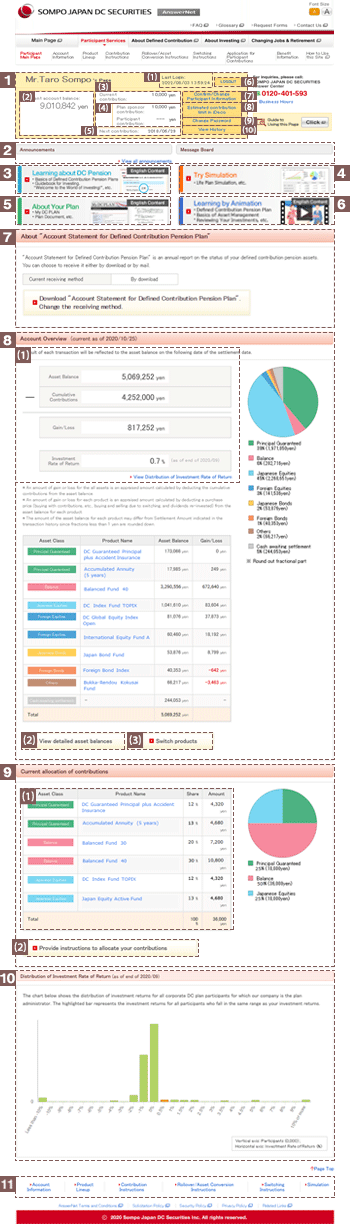
| * | Contents displayed represent samples. |
|---|
This section displays current account balances and monthly contribution amount, etc.
This field displays the date and time you last logged in to the participant Website (AnswerNet).
This field displays your account balance as of the date indicated.
This field displays either your next contribution amount, or displays the label "Temp suspension of Cont" for participants whose contributions have been suspended. It shows "-" for investment instructors and for those who have lost participant eligibility.
This field displays either your next contribution amount, or displays the label "Temp suspension of Cont" for participants whose contributions have been suspended. It shows "-" for those who make no participant contributions.
This field displays the date of your next scheduled contribution.
It shows "-" for those whose contributions have been suspended, investment instructors and those who have lost participant eligibility.
This logs you out of the participant website.
Verify details you have provided such as your name and address. Only some of the fields can be updated on this screen.
(Corporate-type DC plans)
View your estimated contribution limit in iDeCo
Change your password.
View your past transactions, fees, and other details.
Note: Values displayed on this section for account balances, contribution amounts, and date of next contribution are updated at time of initial log in. Therefore, if you access the website in the evening when data is updated, details displayed in the customer information section may differ from details displayed in other sections of the website.
The Announcements and Message board section lists notifications and messages from Sompo Japan DC Securities and your company.
Click the message to view its content. Click on "View all announcements" to view all notices.
Click this button to access informational materials and a quiz, pertaining to defined contribution plans and how to invest.
Click this button to go to the page on which you can conduct life/financial planning simulations. (Japanese language only)
Click this button to go to the page on which you can check the details of your DC plan document.
Click this button to go to the page on which you can learn about the DC plan (only corporate-type DC plan) and how to invest your assets using the educational video.
You can change the receiving method and download "Account Statement for Defined Contribution Pension Plan".
*To download, you need to change the receiving method from "by mail" to "by download".
This section displays your account balances as of the date indicated.
This displays asset balances, cumulative contributions, etc.
- Gain/loss
If an investment instructor bears an account maintenance fee for an individual- or corporate-type defined contribution plan, an amount of gain or loss after deducting the account maintenance fee is shown.
This information is not displayed for those currently receiving benefits. - Investment rate of return
Generally, investment rate of return is updated on the tenth business day of every month.
| The investment rate of return is not displayed for: | |
| 1) | Those enrolled as participants in individual type defined contribution pension plans |
| 2) | Those enrolled in corporate type defined contribution pension plans if:
|
Click on "View Distribution of Investment Rate of Return" to view section ,"Distribution of Investment Rate of Return".
,"Distribution of Investment Rate of Return".
Click this button to access the "Account Information" screen where you can verify details related to the status of your account.
Click this button to access the "Switch product" screen.
This section enables you to verify your current investment instructions for contributions.
Click the name of an investment product to view details pertaining to that product.
This section is not displayed for:
| 1) | Investment instructors |
|---|---|
| 2) | Those who have lost participant eligibility |
| 3) | Those who have not provided instructions for their contributions |
Click this button to access the "Contribution Instructions" screen.
This section shows you how your investment rate of return compares to the returns of all of the corporate type defined contribution pension plans administrated by Sompo Japan DC Securities.
Generally, investment rate of return is updated on the tenth business day of every month.
The investment rate of return is not displayed for:
| 1) | Those enrolled in individual type defined contribution pension plans |
|---|---|
| 2) | Those enrolled in corporate type defined contribution pension plans if:
|
Click any of these choices for easy navigation to that section of the website.
| * | Some of the items may not be displayed depending on the pension plan you participate in. |
|---|