Application for participant contributions
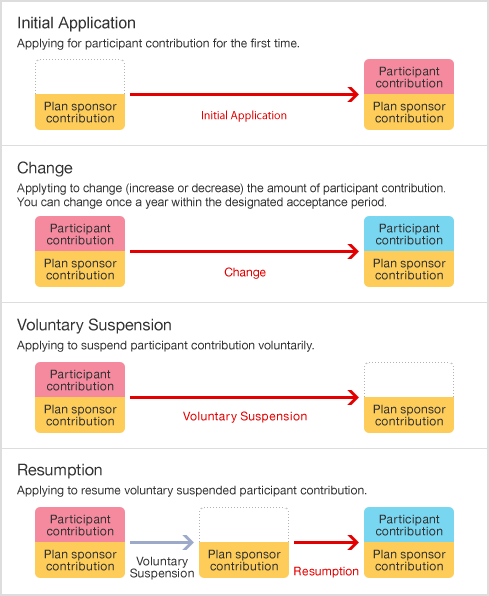
*Contents displayed represent samples.
There are two types of services for Matching Contribution: "Wide Support" and "Standard Support".
STEP1:Apply for participant contribution
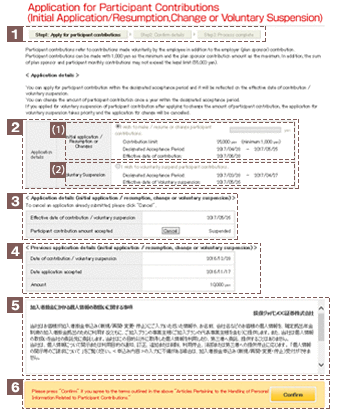
| * | Contents displayed represent samples. |
|---|
This section indicates what step you are currently at within the process of applying participant contribution.
Fill in if you wish to make, resume or change (increase or decrease) participant contribution.
Select the button (![]() ) in the "Initial application/Resumption,Changes" column .
) in the "Initial application/Resumption,Changes" column .
Specify the amount in ![]() you wish to make with 1,000 yen as the minimum and contribution limit as the maximum.
you wish to make with 1,000 yen as the minimum and contribution limit as the maximum.
| * | Application for participant contribution will not be accepted after designated acceptance period. |
|---|---|
| * | If the plan sponsor contribution is suspended, unable to make participant contribution. |
Fill in if you wish to suspend participant contribution voluntarily.
Select the button (![]() ) in the "Voluntary Suspention" column .
) in the "Voluntary Suspention" column .
| * | Voluntary Suspension will be accepted regardless of designated acceptance period. |
|---|
This column displays application (Initial Application/Resumption,Change or Voluntary Suspension) newly specified.
| * | Click "Cancel" if you wish to cancel the transaction (Initial application/Resumption,Change or Voluntary Suspension) |
|---|
This column displays application (Initial application/Resumption,Change or Voluntary Suspension) currently specified.
This column displays articles pertaining to the handling of personal information related to participant contribution.
Click "Confirm" if you agree to the terms outlined for the handling of personal information related to participant contribution.
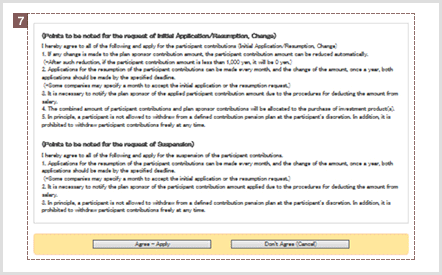
*Contents displayed represent samples.
Click "Confirm" to move to the agreement screen.
Click "Agree-Apply" to indicate your consent that you have read and understand the terms and conditions.
| * | Please be aware that if you click "Don't Agree(Cancel)", you will return to the "Step1:Apply for participant contribution" screen and application for participant contribution (Initial Application/Resumption,Change or Voluntary Suspension) procedures will remain incomplete. |
|---|
STEP2:Confirm details
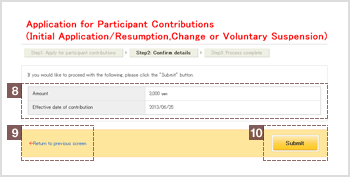
| * | Contents displayed represent samples. |
|---|
Verify application details specified are correct.
If any details need to be changed, click "Return to previous screen" and re-enter all required information.
Click "Submit" after verifying the information you have provided.
STEP3:Process complete
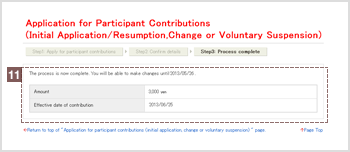
| * | Contents displayed represent samples. |
|---|
Once you have completed the three-step procedures, specified amount of participant contribution as well as effective date of contribution will be displayed.